If you’ve decided to create or update your resume online, here are some easy-to-use tools that can help you build a professional and visually appealing resume in no time.
1. Canva
Canva is a versatile graphic design tool that also has a large library of customizable resume templates. It’s great if you want to add some creativity to your resume without losing professionalism. Simply select a template that suits your style, edit it with your personal information, and download it in formats like PDF or PNG.
Why Use Canva:
- Easy drag-and-drop functionality.
- Wide selection of stylish templates.
- Free to use, with optional premium features.
2. Zety
Zety offers a straightforward resume builder that helps you create an ATS-friendly resume quickly. With Zety, you fill in your information step by step, and it helps by providing content suggestions based on your industry and experience level.
Why Use Zety:
- Offers tailored content suggestions.
- Provides a built-in spell checker and feedback for optimization.
- User-friendly interface ideal for beginners.
3. Google Docs
Google Docs has a few free, simple resume templates to get you started. Because it’s accessible online, it’s convenient if you need to update your resume on the go or collaborate with someone to improve it. You can save it directly in Google Drive, which also makes sharing easy.
Why Use Google Docs:
- Free and accessible from anywhere.
- Easy sharing and collaboration features.
- Simple templates ideal for a clean and professional resume.
4. Resume.io
Resume.io is a dedicated resume-building tool with a wide range of customizable templates. It walks you through the resume creation process with helpful prompts, ensuring your resume is clear, concise, and professional.
Why Use Resume.io:
- Step-by-step guidance for each resume section.
- ATS-friendly templates.
- Option to create a cover letter in the same style as your resume.
5. NovoResume
NovoResume is perfect for job seekers who want a comprehensive, visually attractive resume. It lets you preview how your resume will look in real-time and gives you tips to help improve it.
Why Use NovoResume:
- Customizable layouts.
- Provides expert suggestions.
- Easy export options in multiple formats.
6. LinkedIn Resume Builder
If you already have a LinkedIn profile, LinkedIn offers a resume builder that can help you easily convert your profile data into a resume. This is a quick way to create a resume while keeping your LinkedIn profile updated.
Why Use LinkedIn Resume Builder:
- Syncs with your LinkedIn profile.
- Easy to update whenever you add new experience to LinkedIn.
- Tailored templates that highlight key information.
Tips for Crafting the Perfect Resume
- Tailor It to the Job: Each job posting is different, so make sure your resume highlights the skills and experiences most relevant to the specific position you’re applying for.
- Use Keywords: Carefully read the job description and incorporate relevant keywords into your resume. Many companies use ATS software, which looks for specific words to determine if you’re a good match.
- Keep It Concise: A resume should ideally be one page, or two at most. Focus on key experiences and accomplishments that align with the role you’re applying for.
- Focus on Achievements: Instead of just listing job responsibilities, focus on what you accomplished in each role. Use numbers to show measurable impact whenever possible (e.g., “Increased sales by 20% over six months”).
- Proofread Carefully: A resume with typos or grammatical errors can leave a poor impression. Be sure to proofread your resume multiple times and consider asking a friend or mentor for feedback.
Your resume is your ticket to an interview, and making it stand out is crucial for landing the job of your dreams. By using online tools like Canva, Zety, and Google Docs, you can create a polished and professional resume that showcases your skills effectively. Remember, the key to an impressive resume is making it visually appealing, tailored to the job, and error-free. So take advantage of these online tools, invest some time in personalizing your resume, and open up new opportunities in your career journey.
Whether you’re looking for your first job, making a career change, or just need to refresh your current resume, these resources can help you get started and build a resume that makes an impact. Good luck!
Learn More:
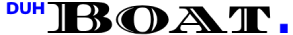
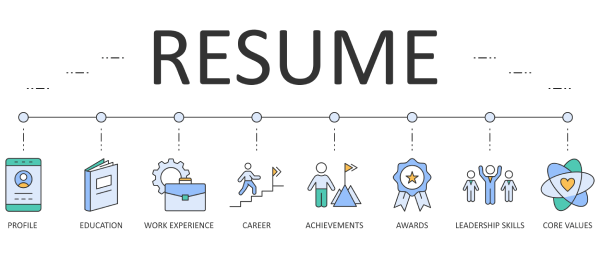

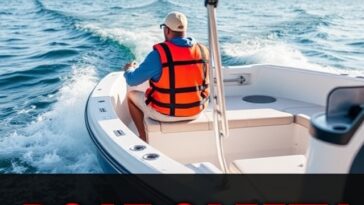
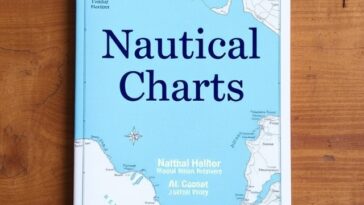
 No products in the cart.
No products in the cart.
Comment (1)
Comments are closed.